
Way2sms is a sms gateway provider which allows to send free sms across India,the sms are of 140 characters and consists of a 20 character advertisement through which the website covers its costs. Way2sms allows for seamless integration of Gmail, Yahoo accounts and you can chat from right at that site with your friends.
First register at www.way2sms.com and login into the site.

Now click on Mail tab and create a new way2sms email ID.

After you have created it, login into your Gmail account/Yahoo account..
Gmail UsersAll you have to do is Just link your Gmail account with your Way2SMS account. Here is the way -
- Logon to your Gmail account
- click on settings & then click on ‘FORWARDING/POP/IMAP’ option
- Select “ Forward a copy of incoming mail to “ option & Enter your Way2SMS Email ID there which you just created

- Click On Save
- Finished. You will now receive alerts for every incoming mail that arrives in your Gmail id. :)
Yahoo Users
You only have to link your yahoo.co.in account with your Way2sms account,here is how you can do that -
- Logon to your Yahoo mail account
- click on Options & then click on “Mail Options”
- Select “ POP&Forwarding “ option & then Click on 'Setup or Edit POP & Forwarding' link.
- Choose ' Forwarding ' option & Enter your Way2SMS Mail ID

- Click On Save. You will now receive alerts for every incoming mail that arrives in your YAHOO.CO.IN Account.
Keep Smiling.. :)

















 Many times when working on a computer that has been infected with a virus, Trojan , or piece of spyware I find myself with the task manager being disabled. Its the first priority of Malware creators to disable access to Task manager so that the user is not able to end the process of the running Malware.Until or unless you are working in an office,there is seldom any restriction placed over Task manager by home users.So, I will be mentioning 5 methods to re-enable task manager and restore it to former glory.To open the Task Manager, you normally would do one of the following:
Many times when working on a computer that has been infected with a virus, Trojan , or piece of spyware I find myself with the task manager being disabled. Its the first priority of Malware creators to disable access to Task manager so that the user is not able to end the process of the running Malware.Until or unless you are working in an office,there is seldom any restriction placed over Task manager by home users.So, I will be mentioning 5 methods to re-enable task manager and restore it to former glory.To open the Task Manager, you normally would do one of the following: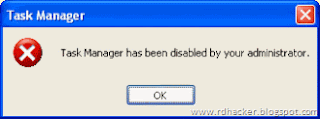 First we’ll begin with the various registry modification methods for correcting this problem.
First we’ll begin with the various registry modification methods for correcting this problem.  I hope that was informative. Keep Smiling. :-)
I hope that was informative. Keep Smiling. :-)
 First of all..I would like to say that
First of all..I would like to say that 








