 Many times when working on a computer that has been infected with a virus, Trojan , or piece of spyware I find myself with the task manager being disabled. Its the first priority of Malware creators to disable access to Task manager so that the user is not able to end the process of the running Malware.Until or unless you are working in an office,there is seldom any restriction placed over Task manager by home users.So, I will be mentioning 5 methods to re-enable task manager and restore it to former glory.To open the Task Manager, you normally would do one of the following:
Many times when working on a computer that has been infected with a virus, Trojan , or piece of spyware I find myself with the task manager being disabled. Its the first priority of Malware creators to disable access to Task manager so that the user is not able to end the process of the running Malware.Until or unless you are working in an office,there is seldom any restriction placed over Task manager by home users.So, I will be mentioning 5 methods to re-enable task manager and restore it to former glory.To open the Task Manager, you normally would do one of the following:- Press CTRL-ALT-DEL on the keyboard.
- Press CTRL-SHIFT-ESC on the keyboard.
- Right-click on a blank area on the start bar and choose Task Manager.
- Click on Start, Run and type TASKMGR in the run box and press Enter .
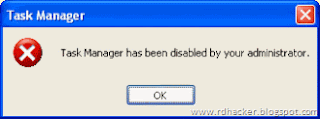 First we’ll begin with the various registry modification methods for correcting this problem.
First we’ll begin with the various registry modification methods for correcting this problem. Method 1
- Using the Group Policy Editor in Windows XP Professional .
- Click Start, Run, type gpedit.msc and click OK.
- Under User Configuration, Click on the plus (+) next to Administrative Templates.
- Click on the plus (+) next System, then click on Ctrl+Alt+Delete Options.
- Find Remove Task Manager in the right-hand pane and double click on it.
- Choose the option “Not Configured” and click Ok.
- Close the Group Policy Window .
- Change the Task Manager Option through the Run line .
- Click on Start, Run and type the following command exactly and press Enter.
HKCU\Software\Microsoft\Windows\CurrentVersion\Policies\System /v DisableTaskMgr /t REG_DWORD /d 0 /f
It will restore your task manager and resolve your problem.
 I hope that was informative. Keep Smiling. :-)
I hope that was informative. Keep Smiling. :-)
No comments:
Post a Comment